New Feature: If you paste the URL of an image into a comment, the image will appear instead of the URL. (URL must end in .jpg, .jpeg, .gif, .gifv, or .png)
Here’s how to use it: Find an image on another website that you want to post in your comment. JPG, GIF and PNG are supported.
Right-click the image and select “Copy image address” (The wording of the command may be different on your browser.)
When writing your comment on this blog, paste the image address into your text.
Feel free to use this post to practice.
Here’s a GIF from Reddit:
I can’t see it but it’s probably the crapy browser I have at work.
Gigi, it’s a fluffy puppy pouncing and then nose-booping the camera – very Qte!
I could watch that baby all day.
My boss might have a problem with that, though.
Good thing I’m retired and am my own boss
so I can sit and watch this cutie as long as I
want. So there.
Yay!

Yay indeed! (And yes, I just found myself scrolling over the pic looking for hovertext…)
I do that all the time. I read another blog that has nothing to do with cuteness and I still find myself hovering over pictures.
Same here!
OK let’s try this

I feel so judged.
Will it accept images larger than 50 KB? Let’s make a checkup of this.
It may not like the GIFV format. Let me see if I can adjust that. (OK, GIFV is now supported.)
Regarding file size, since the image isn’t being uploaded to this site, file size isn’t a factor.
This doggeh personifies the definition of the
term, “patient”. Love it.
a .webm from Reddit.
[video src="https://i.imgur.com/lshSwnl.webm" /]
OK, that format isn’t supported.
Here’s a baby musk ox!
I hear the tink tink tink as each little hoof plinks on the ground. 🙂
Oh, I love this little guy – all he needs is a little marching-band hat!
“Look Mom, I’m prancing! Watch me prancing!” 😀
Be still, my heart!
I want!!!!
This is relevant to my interests!
Poor little raccoon. I remember seeing this before but can’t remember what the substance was that disappeared – was it sugar? Just as well it disappeared!?
I remember that one! It was cotton candy…I felt so sad for him, he looks so confuzzled. 🙁
I saw a caption saying they gave him more cotton candy after this – hopefully he figured out not to wash it! I think they’re pretty smart.
I think that the washing is an instinctive behavior for raccoons, though.
The one thing I haven’t figured out yet is how to put a video clip in the comments. I’ve seen other people do it but not sure if it’s a link or uploaded from their computer. Any advice on uploading one from my computer?
If you just paste a youtube link it should embed it (apparently it has to be the last line of the comment, though, according to a comment I saw yesterday). Don’t know about other video sources.
Hey NTMTOM, under the post comment button there used to be a check box to subscribe to comments and as new comments rolled in, email notifications would be sent so I would know to check the site for new amusements. It is now a choosing option. I assumed the all option meant that I would be notified of all new comments on that post. I am interested in all , not just the ones that reply to me specifically. It does not notify me of all new comments now.
Am I misunderstanding?
It should give you all new comments, but I noticed yesterday I was not getting emails from at least one post. I just got about 6 emails from this post, though. (Edit: plus 2 more while I was reading those 6.)
I’ve been testing it (see below) and I have been getting the emails as expected, so the system is working. If you are not getting emails that you think you should be, check your “spam” or “junk mail” folder in your email software.
This is a practice comment.
This is me, responding to practice user.
This is another reply to practice user.
This is an original comment, not a reply, which Practice User should not see.
Testing: http://www.akc.org/dog-breeds/pug/#
Nope.
What happened there was the image you right-clicked (assume it was the pug) was a background pattern, and images used that way can’t be downloaded with right-click.
Trying again:
https://www.instagram.com/p/BCK5Ea_IKQ3/
Nope! Halp me! Mr. NTMTOM.
Instagram has its own method for embedding its pictures that should work here. Go back to the Instagram page, and look under the comments for three dots.
Click those and select “Embed.” Then click the green button that says “Copy Embed Code.”
Paste that code in a comment, and here’s your picture:
Thank you NTMTOM.
I will try tomorrow when I’m on laptop instead of iPhone.
Awesome that we can share more content.
You made such a friendly interactive refuge.
Fail! My fault – will try again.
I went to that page, and all you need to do is right-click an image, then select “Copy Image Address” or whatever equivalent wording your browser uses.
The URL should end in JPG, JPEG, GIF, GIFV, or PNG. If it does, it should work.
Trying again – Mom Taxi:

Woo hoo! Ok, I see how it works now.
Facebook makes things needlessly complicated, but like Instagram it also has a method for embedding content. I’m going to try embedding that post:
Aaaaaaaand it didn’t work. Sorry.
Walden, I’ve been checking out your test posts, and it looks like you are not copying the link to the image, but rather to the page itself or some other content. If your URL ends in JPG, JPEG, GIF, GIFV, or PNG, that will work.
I am not very good at this.
?
testing..my orange tabbeh
https://www.shutterfly.com/lightbox/view.sfly?fid=92ed7898297a8f396cbbd47cbb382743
Nertz. 🙁
Sorry about that. If the URL ends in JPG, JPEG, GIF, GIFV, or PNG, the image will display.
Testing…
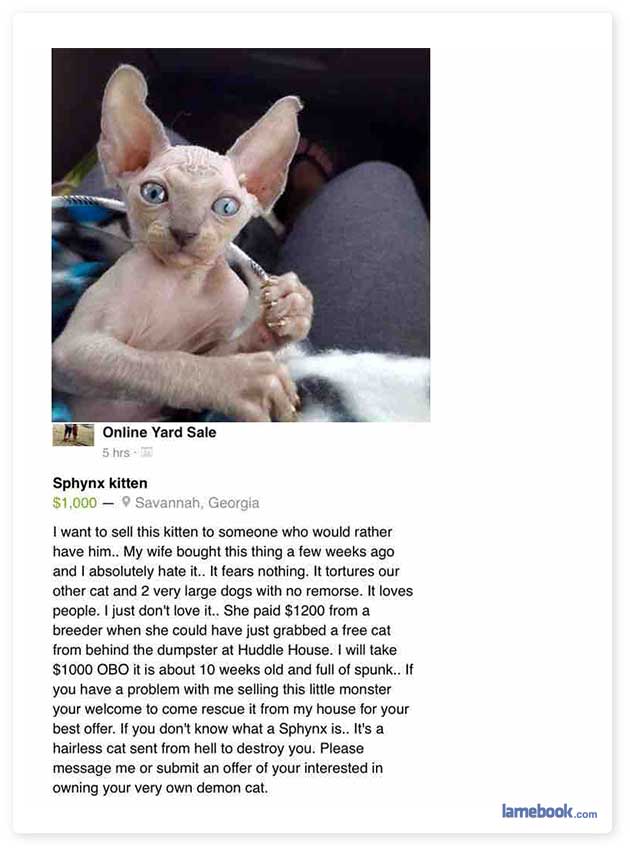
They don’t even try to lull us with soft kittietude anymore. They have seen fit to make bare their true nature.
Trying again.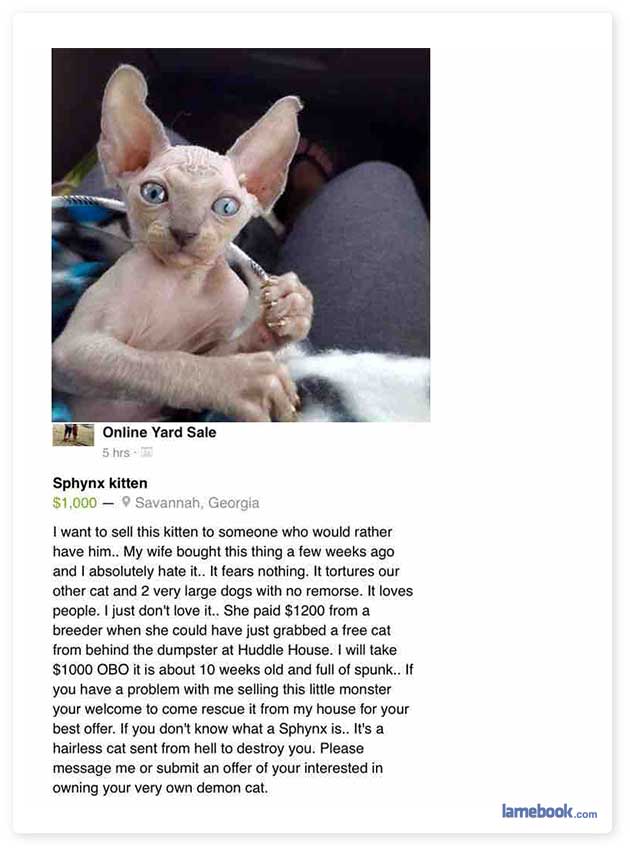
Cloned it. Lol.
Testing the Instagram embedding tip